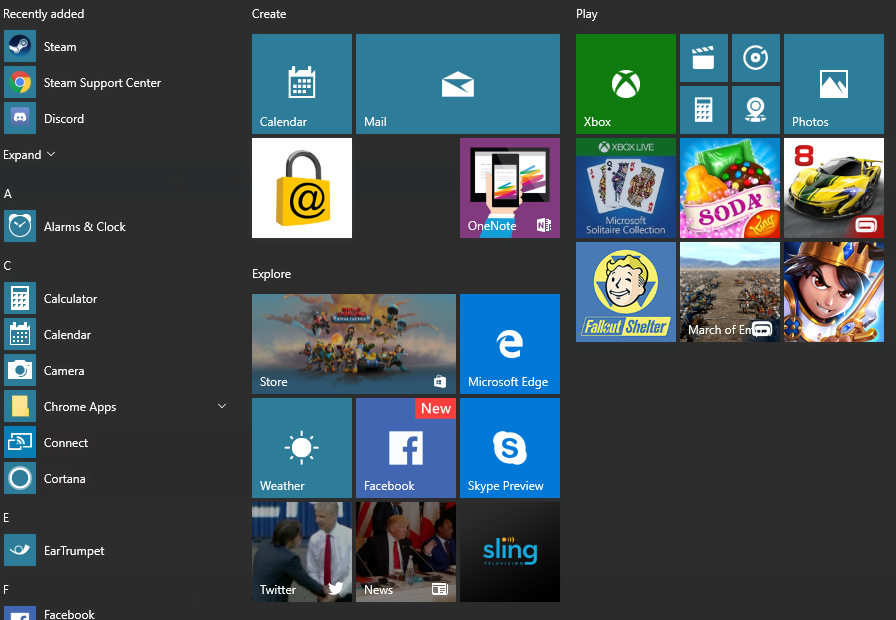Software is a general term for computer programs, including applications, system software, and middleware. It also includes the various components of the operating system.
Software is classified into two types: system and application. System software consists of programs that operate the computer, control its input and output, and manage its files and folders. While the software applications are individual programs that users run to perform specific tasks, such as creating documents, browsing the web, or playing games.
You can find an abundance number of systems and applications software on the worldwide web. These types of softwares vary in their uses and function. Continue reading and find out which software is best suited for your device.
Which software is best for PC
Although Windows 10 is an excellent operating system, it’s even better when used with the right software. Some are better for productivity, others for gaming or entertainment. But how do you choose the one that is right for you?
Choosing the best software for PC can be a daunting task. With so many different options available, it can be hard to know which one is the best for your needs. Read on and learn more about which software is best suited for your Windows 10.
List of the 9 Best Software for Windows 10
One of the best ways to find the right software for your needs is to figure out what you want to use it for. If you need a program for work or school, then productivity software like Microsoft Office may be a good choice. However, if you just want to relax and play some games, then something like Steam might be a better option. You should have the following software on your Windows 10 computer.
- Internet Browser
There is a variety of internet browsers available for you to choose from. Chrome, Safari, and Firefox are the most popular browsers. All of these browsers offer similar features, but they each have their own advantages and disadvantages. Chrome is the most popular browser and is known for its speed and simplicity. Firefox is known for its customizability and privacy features. Safari is known for its smooth browsing experience and integration with macOS. Ultimately, it comes down to personal preference for which browser you choose to use.
- Video Editor
Video editor is a software application used for editing videos. It is a vital tool that content creators worldwide use to create their social media content. You may find downloadable software but there is also browser-based software that can leverage your editing experience to a higher level. These video editors offer special built-in features such as the use of the green screen, adding subtitles, online teleprompters, music visualizers, and more. You may also remove audio from video online in just a few clicks so that you can use old resources to recreate a new video.
- Photo Editor
Photo editor software program allows the user to edit photos. It offers a range of features that allow you to retouch your photos, add filters and effects, and even create new images from scratch. There are a number of different photo editors available on the market, but not all of them are created equal. - Office Suite
An office suite is a software package that bundles together a variety of productivity tools, such as word processing, spreadsheet, and presentation programs. The most popular office suite for Windows is Microsoft Office, but there are many other options available. The different programs in an office suite can vary, but most include a word processor, spreadsheet, and presentation software.
- Cloud Storage
Cloud storage is a way of storing data on remote servers rather than on your computer. This means that you can access your data from any device with an internet connection. You can make it a convenient option if you need to access your files while traveling or working from different locations. There is a range of cloud storage providers available, each with its own unique features. - Music Streaming
Music streaming is the process of playing digital music files over the internet. Music streaming services allow users to listen to music from any device with an internet connection, including computers, smartphones, and tablets. There are many different music streaming services available, each with its own set of features and benefits.
- Security Software: Anti-Malware and Antivirus
Security software is a term that refers to any type of program that is designed to protect your computer from malware, viruses, and other online threats. There are many different types of security software available, and it is important to choose the right one for your needs.
Anti-malware software is designed to protect your computer from malware and spyware. It can detect and remove threats from your computer, and it may also provide protection against future attacks. Antivirus software is designed to protect your computer from viruses. It can detect and remove viruses from your computer, and it may also provide protection against future attacks.
It is important to note that not all security software is created equal. Some programs are more effective than others, and some programs may be more suited to your specific needs. Be sure to research different options and choose the program that is right for you.
- Password Manager
The password manager is software that helps you remember all your passwords. It can also help you create strong passwords and store them securely. There are many different password managers available, but we recommend using a password manager that is compatible with Windows 10.
- Messaging
Messaging is a communications app that lets you send and receive text, photo, and video messages. It’s a convenient way to stay in touch with family and friends who don’t use the same messaging service as you do. You can also use it to easily share links, documents, and other files with people who are using different devices. There are many messaging apps available, but the most popular ones are WhatsApp, Facebook Messenger, WeChat, and Viber. All of these apps are free to download and use.
There are a lot of great software options for Windows 10, and it can be tough to choose the best one for your needs. As we wrap up this guide, we want to reiterate that the software you choose for your Windows 10 PC is important. You want to make sure that you select something that is going to work well and meet your needs. We hope that this guide has helped you narrow down your choices and find the best software for your specific situation.