People who are new to anything; commonly face problems in understanding it or using it according to the precise format. Latest technologies are coming up in our daily lives, and we are introduced to it, and we try to understand how to use it accordingly. Similarly, we are using the smartphones, and there are plenty of options to use on it. Most of the software are already installed on it as default or factory settings. But, there are still much software that we wish to install or to use as per our precise requirements. But, if we would like to use the same software on our personal computer; we have to manage to install required software and necessary supportive files to run that program. We need to download and run specific APK files format to our personal computer so that the operating system on our computer which is probably, the Windows versions can easily find supportive files to read APK format. It requires downloading a particular Android emulators that can easily provide assistance in providing program language to the computer system. Well, there is list of best emulators that are available to provide services which can be easily downloaded and are capable of running the APK files on your computer.
- Remix OS Player
- AMiDuOS
- Bluestacks
- MEmu
Remix OS Player:

is one of the excellent Android Emulator that is available online that supports the Windows computer to read the APK files and run the program. Here, people will find common candy names that are used t define the technology used to differentiate from others. The recognized emulators are named as KitKat or Lollipop. While the Remix OS Player is highly based on the Android Marsh Mellow technology. So, by installing these features, you can be able to define certain program to make run the APk files.
AMiDuOS:
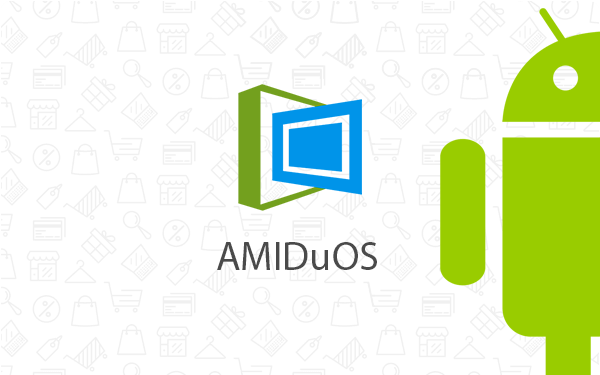
is another impressive emulator that is supportive of running the APK files in Windows versions. But, it is not available as free downloaded format as Remix OS Player. This type of technology is available in two formats: Lollipop and Jelly Bean. Both the formats are aside from their versions type, and we can find the only difference between these two is that the Jelly Bean technology can be bought at a cost price of $10 while the another one, Lollipop is available in the cost price of $15.
Bluestacks:

is also considered the excellent and recognized emulator to run the APk files for your Windows computer. Bluestack is designed with a decent UI and performance to provide support to run the APK files efficiently.
MEmu:
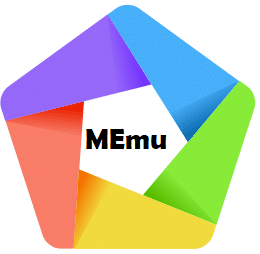
is also one of the familiar and supportive software that serves as the Android supportive emulators. It works excellently well and just similar as the Bluestack. MEmu is the smart Android emulator used for personal computers quite better to provide supportive assistance to run the APK files as per requirements on the computers. Further, you will find unlimited emulators online that are available to download to make run your APK files on your computers and make yourself quite comfortable to use on Windows computer.



